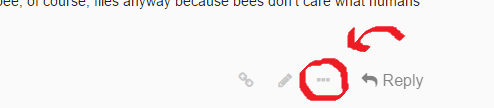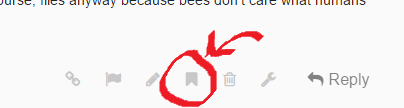Q: What’s a “Let’s Play”?
A: Scientists are still trying to figure that out, but the general consensus is that Let’s Plays are documentations of gaming experiences. That could be a blind playthrough of Sekiro on YouTube, a series of screenshots detailing a run of Pokémon Red, or a Dungeons and Dragons actual play podcast. If you are playing anything that could be described as a game and would like others to experience it too, that’s a Let’s Play.
Q: What are the rules here?
A: Here’s our list of general rules for this forum. Note that each subforum has their own list of rules as well.
Q: How do I support this site?
A: Donate to our Patreon by clicking here! Donating at least $2.50 a month will grant access to a private off-topic subforum and custom flair for your avatar!
Q: Who are the moderators?
A: Here’s the current list of moderators. To get their attention, just tag them with @admins @moderators or @staff.
Q: How do I get started with making LP’s on this site?
A: Read this guide for almost everything you’ll need to know before posting a let’s play thread here.
Q: How do I get my Let’s Play in Completed Let’s Plays?
A: You can find the guide for getting your Let’s Play archived here.
Q: How do I use trigger warnings?
A: You can find a general use guide for trigger warnings here.
Q: I’m a let’s player and I have a Patreon! Can I link it here?
A: Yes. Let’s players are allowed to put a link to their Patreon on their profile page. (Tip: if you put your Patreon link as your website in your profile settings, it’ll show up whenever someone clicks on your avatar.)
Q: How do I read just the OP’s posts in a thread?
A: Just click their avatar when you’re in their thread and click the filter button in the top right of their user card.
Q: I’m looking at a subforum, but I see threads from other subforums there too! What gives?
A: Some subforums, like Let’s Play, have their own subcategories within them. When you click on the Let’s Play subforum, you’re looking at all threads within all categories within that subforum. To only view threads within the main subforum locate the option circled in red in the image below. It will be located above the thread list.
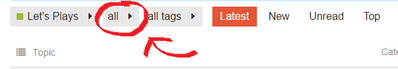
Click on it to bring up a drop-down menu. Click on “none” and the threads within the subcategories will be hidden.
Q: How do I save my place when reading an LP?
A: You can bookmark any post in a thread to return to later. To bookmark a post click on “more options” at the bottom of the post.
And then click the “bookmark” icon
After you’ve bookmarked a post, you can click on the bookmark icon that is now next to the thread title in the thread list and you will be taken directly to the bookmarked post.
Q: My question isn’t here! What gives?
A: Ask it in the site subforum. If it’s asked frequently enough we’ll add it here.