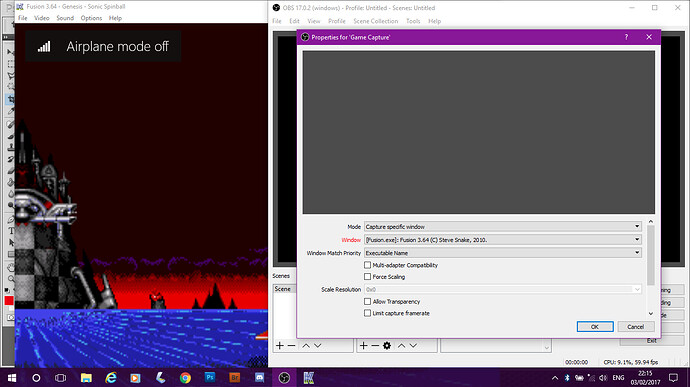Hi friends,
I am having a goddamn nightmare trying to get streaming to work.
I’m on a Windows 10 laptop, trying to stream a Sega Genesis emulator. I’ve set up OBS, using KalonZombie’s instructions as outlined in the Streams forum, but for some reason OBS just doesn’t record video from any source that I try. We’ve gotten as far as actually streaming our voices and the game audio through Hitbox, but it just won’t capture the game visuals and I don’t know why. The emulators I’ve tried are KFusion and Gens, if that makes any difference.
I also tried using XSplit Gamecaster. I followed its instructions and got everything ready. To actually start streaming you’re supposed to just open the window you want to stream and hit CTRL+TAB to bring up a console that lets you choose to stream or record your footage, but when I hit CTRL+TAB, nothing happens at all.
Has anyone run into these problems? I may be a computer idiot but I seem to be doing everything right so I have no idea why this isn’t working.
Could be a problem with what sort of display method your emulator is using. Maybe set it to use OpenGL if it isn’t already?
I cannot find an option to do that anywhere on either of them
Yeah, just happened to have both Gens and Fusion on my computer, and I couldn’t find anything either. Could I see some sort of screenshot of your source/OBS setup?
Like this? (Ignore “Airplane mode off”. I pressed the wrong button)
Okay, so you’re using game capture. Did you say that you also tried using window capture or screen capture when selecting source?
I haven’t. I don’t really want to full screen if I can help it because then I won’t be able to keep an eye on the stream window
Try window capture the emulator. That’s what I’ve used when streaming in the past.
Isn’t that what I am doing? The Mode is set to Capture Specific Window
Naw, it’s different. When adding source, there should be one called window capture. test that out.
whoa that worked, thank you, but now I have a totally new problem in that my audio is echoing and I don’t know why. Maybe I need to invest in a USB microphone instead of this janky splitter setup I have now
Do you have your browser open to test your stream? Because your recording setup will pick up the sound of your stream and play it back.
will it? I’m wearing headphones. I thought that would solve the problem for some reason
remember when I said I was a computer idiot?
If you got your own stream open, just mute it to stop it from happening.
1 Like
OBS captures all audio output from your computer; it doesn’t distinguish between your emulator, that sound Windows makes when you disconnect something, or your own stream that you’re playing back.
To put it another way, OBS is broadcasting audio from your PC to the stream - but while your stream is playing and not muted, the sound of your stream becomes part of that audio output, and whoops, it gets played back a second time.
Headphones are a good idea for preventing audio from leaking back into your mic, though.
1 Like
I didn’t know OBS worked that way but that’s actually really convenient now that I know it does.
I’m slowly getting the hang of this. Thanks everybody.
2 Likes
Think of OBS’s default Desktop audio source as the equivalent to any other audio recording / editing program’s Stereo Mix, if that helps you make the connection easier.